Choosing the right website builder is crucial for establishing a strong online presence.
But which one do you choose?
There are so many to choose from, and it can seem debilitating even to choose one. A simple choice could become a headache.
Well, fear not. We’re here to talk about the top contenders. Webflow and WordPress.
Two website builders that can offer distinct features and build you an amazing website.
But which one should you choose? Read on and find out.
Webflow Overview

Webflow was founded in 2013 by Vlad Magdalin, Sergie Magdalin and Bryant Chou.
The platform emerged as a response to the complex and code-heavy nature of web development, aiming to democratise the web design process by making it more accessible to designers without extensive coding knowledge.
Over the years, Webflow has evolved significantly, incorporating advanced features like a visual CMS (Content Management System) and e-commerce capabilities while continuously enhancing its user interface and experience.
Who is Webflow’s Target Audience and User Base?
Webflow primarily targets web designers, freelancers, agencies, and small to medium-sized businesses looking to create visually appealing and functional websites without the need for deep coding skills.
Its user base has grown substantially, encompassing a wide range of users from individual designers to large enterprises, thanks to its flexibility and powerful design capabilities.
Key Features of Webflow
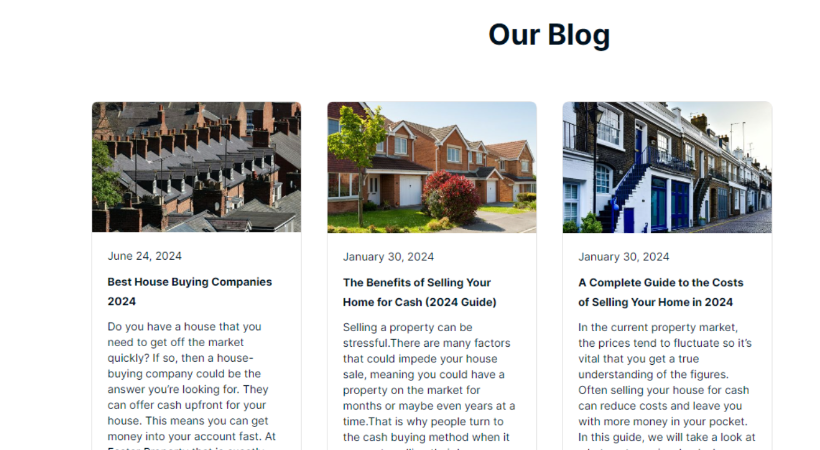
Drag-and-Drop Builder
Webflow’s drag-and-drop builder allows users to create complex, responsive websites visually.
This feature lets designers manipulate elements directly on the page, providing a high level of control and precision in the design process without writing code.
Visual CMS
The visual CMS feature in Webflow enables users to create and manage dynamic content easily.
This system allows for the creation of custom databases to store and organise various types of content, such as blog posts, portfolios, and product listings, which can then be visually designed and styled.
Responsive Design Capabilities
Webflow excels in responsive design, providing tools that allow designers to create sites that look and function well on various devices and screen sizes.
The platform includes built-in breakpoints and a visual editor to adjust designs for different devices, ensuring a seamless user experience across all platforms.
Pros and Cons of Webflow
Pros
- Webflow offers unparalleled design freedom, allowing for the creation of highly customised websites.
- Webflow enables users to build sophisticated websites without needing to write code, making web development more accessible.
- Webflow provides reliable hosting services, ensuring that websites are fast and secure without needing third-party hosting solutions.
Cons
- Despite being a no-code platform, Webflow has a steep learning curve due to its advanced features and capabilities.
- Webflow can be relatively expensive, especially for users who require advanced features or multiple projects, making it less suitable for those with tight budgets.
Overview of WordPress
WordPress was launched in 2003 by Matt Mullenweg and Mike Little as a fork of b2/cafelog, a blogging software.
Since its inception, WordPress has grown from a simple blogging tool into the world’s most popular content management system (CMS), powering over 40% of all websites on the internet.
And considering there are over 1 billion websites on the internet. That is an insane amount of WordPress accounts.
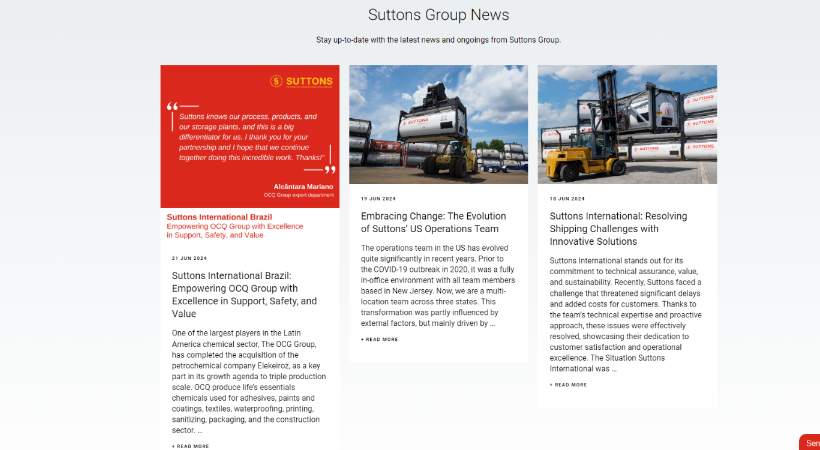
Who is WordPress’s Target Audience and User Base?
WordPress serves a diverse audience, from individual bloggers to large enterprises.
Its flexibility and scalability make it suitable for various applications, including personal blogs, corporate websites, e-commerce stores, and more.
The platform is particularly favoured by developers, designers, and content creators due to its extensive customisation options and large community support.
Key Features of WordPress
Open-Source Platform
WordPress is an open-source platform, meaning its source code is freely available for anyone to use, modify, and distribute.
This openness fosters a collaborative environment where developers can contribute to the core software, create plugins, and develop themes.
Extensive Plugin Ecosystem
One of WordPress’s most powerful features is its vast amount of plugins.
With over 50,000 plugins available, users can extend the functionality of their websites in countless ways, from SEO optimisation and security enhancements to e-commerce capabilities and social media integration.
Do you want your website to sing a song whenever you click on it?
There is probably a plugin for that.
Custom Themes and Templates
WordPress offers a wide array of themes and templates, both free and premium, allowing users to customise the appearance and layout of their websites easily.
These themes can be further modified through custom coding, enabling unique and personalised designs.
Pros and Cons of WordPress

Pros
- WordPress’s extensive plugin and theme ecosystem allows for high levels of customisation, making it suitable for virtually any type of website.
- The WordPress community is vast and active, providing extensive documentation, forums, and resources to help users solve problems and improve their websites.
- For simple websites, WordPress can be very cost-effective, with many free themes and plugins available and the ability to use affordable hosting services.
Cons
- WordPress sites require regular maintenance, including updates to the core software, themes, and plugins, to ensure security and functionality.
- Due to its popularity and open-source nature, WordPress is a common target for hackers.
- With so many plugins available, conflicts can arise, leading to website issues that may require troubleshooting and technical knowledge to resolve.
Your Next Website Builder – Blaze Media
Both Webflow and WordPress offer powerful solutions for building and managing websites, each with unique strengths.
So which one should you choose?
We’re going to give you the boring answer…
It’s entirely your choice!
The best platform for you will depend on your specific needs, technical expertise, and long-term goals.
We just hope that by reading this article, you will be closer to making your choice.
As a digital marketing agency, we also offer website design services. We’ve built websites for a variety of businesses across many different industries.
Check out our website design case studies to view the fantastic work our developers and designers create.
If you would like more information, contact us.


