Pay Per Click (PPC) search marketing is a sure-fire way of quickly making sales.
What it means is that your site will show at the top of Google as an ad when a user searches for a keyword or phrase relevant to your business or any ads that you’re running.
When they click on your ad, you’ll have to pay Google some money. That’s why it’s called pay per click! You decide how much money you pay though by setting ‘bids’ for your ads.
Remember, you only pay for your bids when your ads are clicked. If you don’t receive any clicks, then you won’t be charged a penny, even if all of your bids are set in place.
Keep on reading for advice on running PPC campaigns, or see our article on how to increase PPC conversions if you want help turning your clicks into conversions.
What is a PPC Strategy?
The first step to running a PPC campaign is figuring out what your overall aims and goals are for your budget. Define what success is for your strategy and how you want to get there.
If you know that your business is struggling to get noticed, then increasing traffic to your homepage can be a good way to throw your site amongst others in your industry.
If one aspect of your business is getting less organic traffic when compared to your other pages and you want to try and push that service more, then increasing traffic to that specific service page through ads can help balance out the numbers.
Note: if you’re performing well organically, be careful when introducing a PPC campaign. There are pros and cons to this – your profit margins will be smaller, but you do have the potential for absolutely dominating the market if done right.
Google Ads Settings Checklist

After you’ve outlined your strategy and your goals, it’s time to set up those ads.
And listen, we’re assuming that you’re going to be using Google Ads. In our opinion, that’s a fair assumption as Google has a 92.47% market share compared to its competitors, but if you’re set on running Bing ads then don’t let us stop you!
We advise that you set everything up on Google first though, then it’s easy enough to transfer over your campaign data to Microsoft Advertising or Yahoo if you want to use other search engines.
Google Ads will act as your PPC hub where you can do everything you need. Plan your ads, set your bids, and identify your target audience through device, location and keywords.
It might look overwhelming at first, but once you get the hang of it, you’ll be whizzing around the site setting up ads left, right and centre!
To make it a bit easier for you, we’ll give you a checklist of the things that you need to do when setting up your account.
The Benefits of PPC

Pay-Per-Click (PPC) advertising offers numerous benefits for businesses of all sizes. Here are some of the key advantages:
Immediate Results
PPC campaigns can be set up and launched quickly, allowing businesses to start driving traffic and generating leads almost immediately.
Highly Targeted Advertising
Reach users actively searching for products or services similar to yours through keyword targeting.
Cost Control
Only pay when someone clicks on your ad, ensuring you’re only paying for engaged users. Adjust bids for specific keywords, demographics, or times of day to maximise ROI.
Measurable and Trackable
Access comprehensive data on ad performance, including impressions, clicks, conversions, and ROI. Track specific actions taken by users (e.g., purchases, and form submissions) to measure campaign effectiveness.
Enhanced Brand Visibility
Ads often appear at the top of search results or in prominent positions on social media platforms, enhancing brand visibility.
Complementary to Other Marketing Channels
PPC can drive immediate traffic while you work on long-term SEO strategies.
Target Multiple Platforms
Run ads across various platforms like Google, Bing, Facebook, Instagram, LinkedIn, Twitter, and more, reaching diverse audiences.
Customisable Ad Formats
Utilise different ad formats such as text ads, display ads, video ads, shopping ads, and more to suit your campaign goals.
How to Run a PPC Campaign

Step One: Campaigns and Groups
With Google Ads, the first step is setting up your profile into campaigns and groups. Campaigns represent the broad, overarching services that your business offers. Groups are more specific elements that are within those categories.
For example, if your business is in sporting goods, then a couple of your campaigns might be:
- Football equipment
- Boxing equipment
- Tennis equipment
Within those will be multiple groups:
- Football equipment – football boots, football kits, shin pads
- Boxing equipment – boxing gloves, wrist tape, mouthguards
- Tennis equipment – tennis rackets, tennis shoes, tennis balls
Google uses these groups and campaigns to keep your ads relevant to your services and prevent users from seeing the wrong ads when they search for what they want.
Step Two: Budget and Keywords
Then, you decide how much you want to spend on your ads. This is usually worked out daily and monthly.
Your monthly budget can be split across all of your campaigns evenly or weighted if you want more focus on a single campaign. This is good if you know that there’s an event on and you want to jump on the bandwagon to get a few extra sales. For example, you might want to increase your budget for your tennis equipment campaign around the time of Wimbledon.
Your budget is then used by setting up keyword bids. This is where you choose what keywords you want to appear for on Google.
Some keywords cost more than others because they’re more competitive. Seeking success with these keywords will eat up a lot of your budget.
Finally, choose your keyword match type. You can opt for broad match, phrase match, exact match, or highlight words that you specifically don’t want to appear by using a negative match. All come with their own benefits and will have a place in your campaign arsenal.
Step Three: Post-Click Settings
Last but not least, optimise your ads for their post-click settings.
This involves things like selecting what landing pages you want your customers to visit, what type of customer you want to reach (mobile? iOS specific? People in your area?), and writing the ads themselves!
At Blaze, we tailor ads that are best suited to our clients. These include:
Performance Max Ads
Performance Max is a goal-oriented campaign designed to help you boost conversions across Google’s various advertising channels, including:
- Search.
- Display.
- Discover.
- Maps.
- Gmail.
- YouTube.
This enables you to enhance your visibility across multiple ad formats. Performance Max utilises Smart Bidding to optimise performance in real-time across all of Google, driving more conversions and increasing value toward your goals.
Responsive Search Ads
Responsive search ads work by selecting from different headlines, descriptions and layouts and serving up the best-performing combinations to match user’s inputs.
Here’s an example:
Imagine a local baker who wants to advertise on Google.
They could have headlines such as:
- Fresh Organic Pastries
- Healthy and Delicious Treats
- Gluten-Free Options Available
They could have descriptions such as:
- Enjoy our range of freshly baked organic pastries made daily with the finest ingredients.
- Visit us for gluten-free and delicious treats that are healthy and satisfying.
- Order online and taste the freshness of our handcrafted pastries.
Google’s machine learning system will automatically generate different combinations of headlines and descriptions to create ads.
Google will test these and many other combinations to determine which ads perform best for different search queries and contexts.
The final step is making sure your account is linked with Google Analytics so you can monitor how your ads are performing.
This is super important as there’s no way to otherwise know if people are clicking on your ads and then immediately bouncing or following through with a conversion.
How to Improve PPC Performance

There are a few things to keep in mind when trying to get the best performance out of your PPC campaigns. The most important of which is to listen to and follow what your ad metrics say.
Here’s a word of advice from our Pay-per-click Manager, Tom, about PPC performance:
“The most important factor to running any PPC campaign, is to understand what the goal of your campaign is, you can’t run a lead generation campaign the same way as an ecommerce campaign.
Once you understand what the goals of your campaign are then it’s time to track the most relevant metrics, and let the data determine what you should optimise your campaigns towards.
With google driving towards bidding automation, it allows you to focus your time on strategy and ad creation and optimisation.”
Trying out new concepts is really important. Nobody likes to plateau, but it happens to the best of us!
One of the best ways to implement new concepts into your ad campaigns is by A/B testing in Google Ads. This is where you run two slightly different versions of the same ad at the same time to see which one performs best.
Best Practices for a Quality PPC strategy
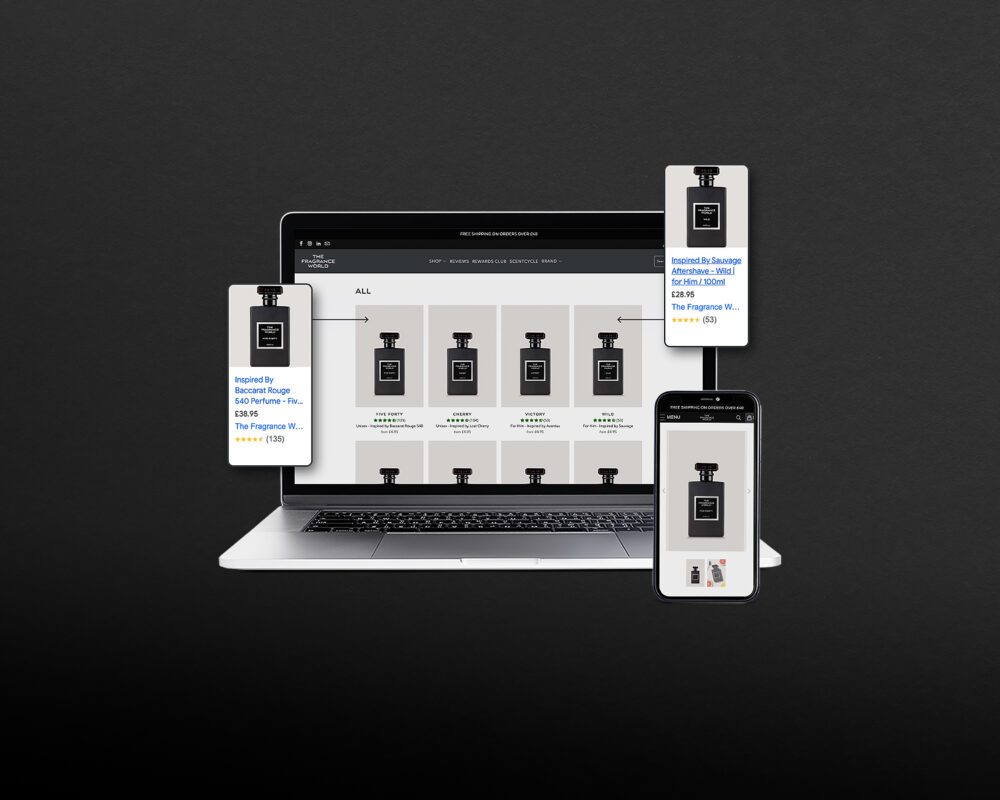
Here are some best practices to ensure your PPC campaigns deliver the best results:
Define Clear Goals
Determine what you want to achieve with your PPC campaigns (e.g., brand awareness, lead generation, sales).
Understand Your Audience
Conduct thorough market research to understand your target audience’s demographics, interests, and online behaviour.
Keyword Research
Use tools like Google Keyword Planner, SEMrush, or Ahrefs to find relevant keywords. Identify and implement negative keywords to avoid irrelevant clicks.
Ad Copy and Creative
Write clear, concise, and compelling ad copy that addresses the needs and pain points of your target audience. Include strong CTAs that encourage users to take the desired action.
Landing Page Optimisation
Ensure that your landing pages are highly relevant to your ads and keywords. Optimise for a user-friendly experience with fast load times, mobile responsiveness, and easy navigation.
Bid Management
Choose the right bidding strategy based on your goals. Manual bidding gives more control, while automated bidding can save time.
Adjust bids based on factors like device, location, time of day, and audience demographics.
Budget Management
Set clear budgets to control your spending. Allocate more budget to high-performing campaigns and reduce spend on underperforming ones.
Targeting and Segmentation
Use demographic, geographic, and interest-based targeting to reach the right audience.
Implement retargeting campaigns to re-engage users who have previously interacted with your site but didn’t convert.
The Best PPC Platforms
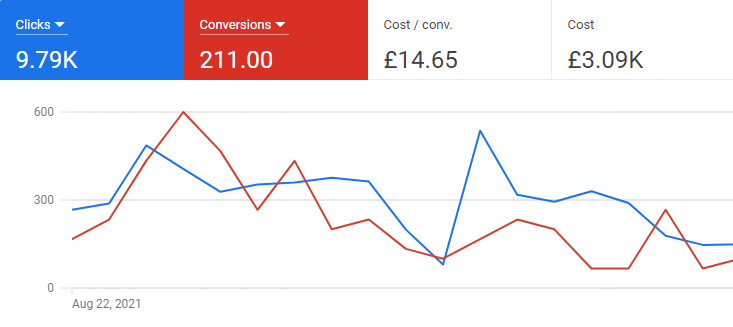
Here are some of the best PPC platforms you should consider:
Google Ads
Google Ads is the most popular PPC platform, offering extensive reach across Google Search, Display Network, YouTube, and more.
Strengths:
- Access to the largest search engine in the world.
- Highly targeted advertising options including search, display, video, shopping, and app ads.
- Advanced analytics and reporting tools.
Microsoft Advertising (formerly Bing Ads)
Microsoft Advertising allows you to display ads on the Bing search engine and its partner sites.
Strengths:
- Generally lower competition and cost-per-click (CPC) compared to Google Ads.
- Integration with LinkedIn profile targeting.
- Access to an audience that may not use Google.
PPC Campaign Optimisation Tips
Well, this has been one hell of a ride! Running PPC campaigns can be quite tricky, and there’s a lot of information to know before you get started. But you should be off to a good start with the knowledge provided here.
For the cherry on top, here are a few last-minute tips for running your PPC campaign.
Firstly, choose low competition keywords for high chances of success with the lowest costing bids.
Secondly, keep up to date with your negative keyword list. If you find that you’re showing up for search queries not relevant to your business, then get them keywords outta here!
And finally, the biggest tip we can give you for running your PPC campaigns is to find a paid search agency to do it for you!
We’ve just gone over a lot of information really quickly. If it seems like a lot to take in, then I hate to say it but it really is.
If you have the time to throw yourself in the deep end and develop this brand-new skill then by all means give it a shot. But if you want the best results as soon as possible, get in touch with our PPC experts at Blaze Media and we’ll take care of it all for you.
