In the world of computer programming and website development, there is a way you can harness the power of text and data.
This can be done by using the programme known as Regular Expressions (RegEx).
RegEx opens up a universe of text manipulation possibilities.
Whether you’re a seasoned developer, a data enthusiast, or someone who just wants to make sense of complex strings of characters, understanding RegEx is like acquiring a secret code to unlock the mysteries of textual patterns.
Let’s dive deep into the world of patterns and text, where seemingly complex tasks become manageable, thanks to the power of Regular Expressions.
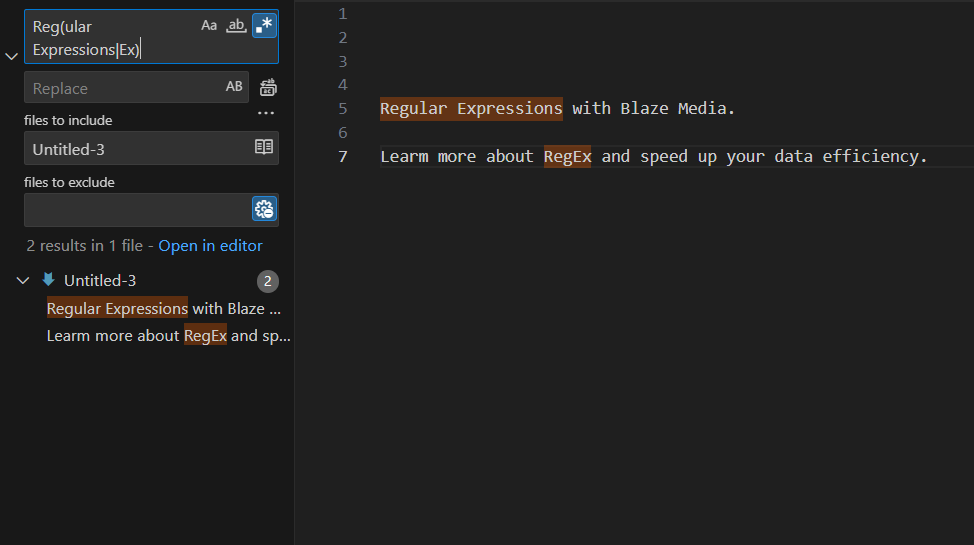
What is RegEx?
RegEx, standing for Regular Expressions, are strings that search for specific patterns of text within documents.
It uses collections of smaller expressions, each with a specific purpose, to be able to find multiple matching sections of text within a document.
It’s commonly used in localisation and translation to find words which would have multiple spellings, such as “grey” and “gray”, and convert them in bulk to the needed spelling of the word.
RegEx is also commonly used to replace small snippets of a longer piece of text, while keeping the majority of the original content in place.
This ability to keep certain snippets of text allows RegEx to be used in a similar way to a standard find and replace, such as for replacing the decimal within prices or adding an international calling code to the start of a phone number.
RegEx can be used both in websites and in programs running locally on your computer, and so is one of the most commonly used methods of working with and manipulating data.
There are hundreds of sequences and characters that can be used with RegEx.
Benefits of RegEx
The major benefit of using RegEx is its ability to manage multiple different inputs with a single string, such as validating email addresses.
A single string can be used to ensure that anything entered into an email address field in a contact form will match what is expected.
Having the ability to match multiple inputs with a single query means that there are a wide array of use cases for RegEx.
Another benefit of using RegEx is being able to replace large amounts of data in one go, with the search and replace function.
By using both capture groups and backreferences you are able to easily deal with large documents or sections of data.
How To Use RegEx
Regex has a wide array of uses when working with websites, ranging from being a part of the backend code of the site, or to sanitise any bulk uploads we would be doing adding content to the site.
It also gets used as a validation tool with contact forms, ensuring that things like email addresses and phone numbers are in the correct format.
With basic functionality, you can test your regular expressions online with sites like Regex 101 or in most code builders like Visual Studio code.
Form Validation
The simplest method for using RegEx comes with contact forms, and ensuring that fields are filled with the correct information.
Phone numbers are usually the simplest to check against, with them containing only 11 numbers in sequence.
A phone number RegEx string could look something like
/(\d{11})/
The first half, \d, matches any digit, and the later half, {11}, tells the string to repeat the previous selector 11 times.
Bulk Uploads
By using the find and replace features of RegEx, we can use it to scan through large documents and quickly replace any issues that may have occurred when the data was created.
RegEx find and replace allows for complex documents, such as large CSV files, to be easily scanned through and corrected, adding international calling codes to the start of phone numbers or updating URLs to their new structure.
Additionally, it can be used to convert sections of code from one format to another, allowing for a relatively small RegEx string to be able to process data ready for upload into a totally different platform from where it was exported.
Backend Code
Many CMS systems, including WordPress, will have in-built functionality that will display content on the site, with no way of easily changing the text before it displays on the page.
With RegEx, we’re able to add and remove content from these functions as needed, allowing more control over the look and feel of the website.
By using brackets, you can form capture groups around certain parts of the matched string, allowing you to reference back to them when replacing sections of the string.
For example, you could have the date of a blog post be generated to use a span element when displaying on the page.
By using capture groups in RegEx, you could replace only the span tags with what you needed, while keeping the content within the tags in place.
Many coding languages, including PHP and JavaScript, contain inbuilt ways of matching against RegEx string and manipulating the matched content.
Common Regular Expressions
Not Matching Character RegEx
([^abc])
Will match anything not in the group.
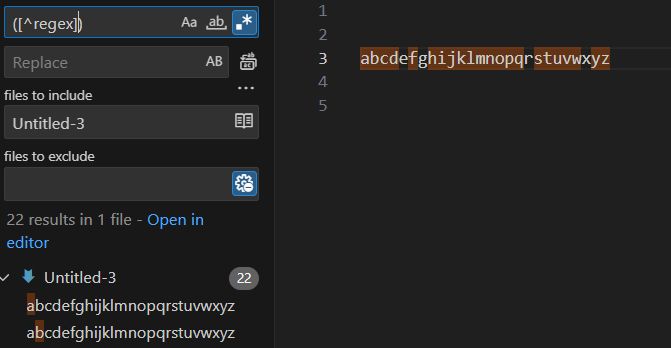
RegEx Everything After
([A-Z])([^ ]*)
Will match anything after a capital letter until a space is found. You need to make sure you add something to finish the match, otherwise it can easily overflow into other parts you may not want to match.
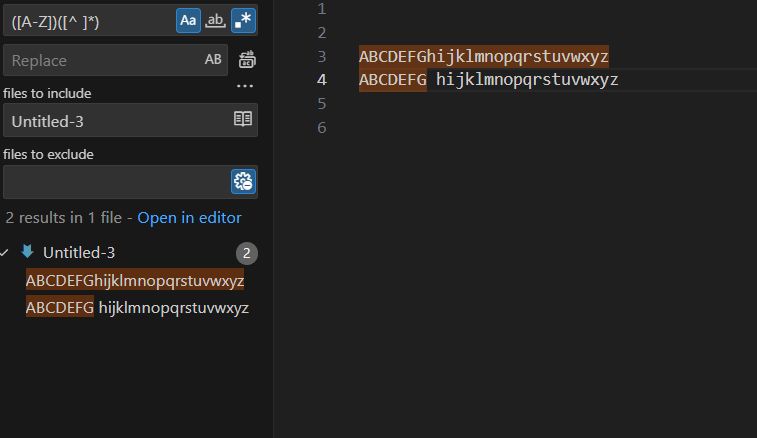
RegEx Exclude*
Same as not matching character, the main difference is the text within the square brackets.
RegEx Optional Character
([A-Z])?
Will match 0 or 1 of a capital letter.
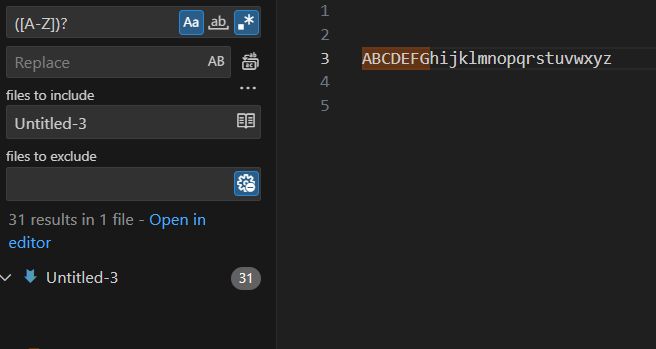
RegEx Any Number
There are two ways of matching any number:
([0-9]) or (\d)
Both will have the same outcome.
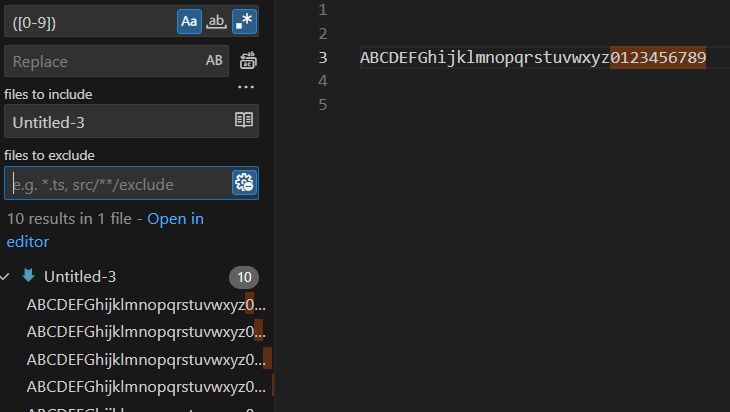
RegEx Match Anything
(.)
Will match any single character. Usually it’s a better idea to search for any letter or digit to cut down on any possible overlaps.
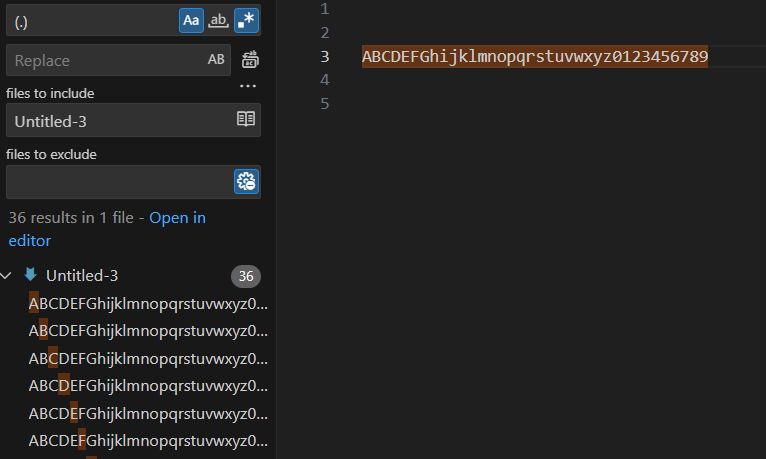
RegEx Exclude String*
Same as not matching character, the main difference is the text within the square brackets
RegEx White Spaces
Depending on what is needed, a white space can be matched with a literal space, or by using some special escaped characters, such as:
- \t for a tab space
- \n for a newline
- \r for a carriage return
RegEx Email Address
([!-z]+)@([!-z]+)\.([\w\.]+)
Will match most email addresses.
Using [!-z] will match any character between! and z on the ASCII table, which will match almost all characters usually used in emails.
The + afterwards will cause it to match one or more of the previous group.
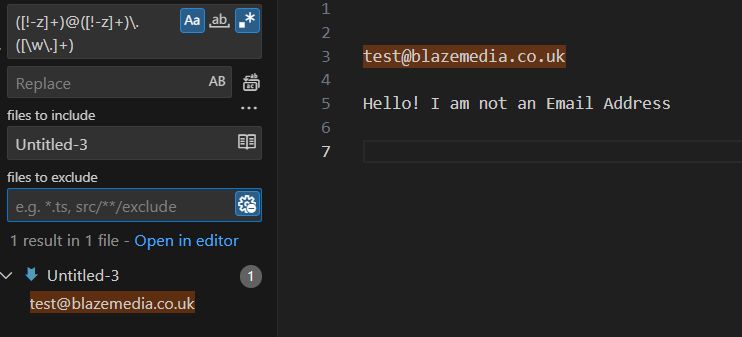
Web Development Experts – Blaze Media
It’s evident that RegEx holds the key to unlocking the vast potential of text manipulation.
We’ve delved into the fundamentals of RegEx, understanding its syntax, metacharacters, and practical applications.
We hope you now appreciate the value of this versatile tool should you choose to use it.
Whether you’re a seasoned developer or a newcomer to the world of programming, mastering Regular Expressions is a valuable skill that can make your work more efficient and enjoyable.
From simplifying data validation to enhancing text processing, RegEx can be a game-changer in your toolkit.
If you are thinking of having your current website updated or possibly want a brand new design then please reach out to us today.
Our web development team will be happy to help.


