SEO is a hard task! You spend a lot of your time having to keep up with Google’s constant updates, worrying about whether you have enough backlinks, and trying to constantly create better content than all of your competitors – it’s definitely a stressful job.
Thankfully there are a plethora of tools out there designed to make this job easier. Here at Blaze Media, we’ve decided to put together a list of some of the best SEO tools that our SEO team use daily.
This will include free tools that are accessible to everybody as well as the more premium tools on the market, too.
Without further ado let’s dive right in!
Best free SEO tools
When you are just starting out in SEO, you might be apprehensive about spending a fortune on a premium SEO tool. Fortunately, you don’t have to!
There are a number of free tools that you can use to help you in your SEO efforts. A lot of these tools are actually provided by Google itself, so you know you’re in good hands!
Google Search Console
Google Search Console is a critical tool for all SEOs. It has many features that make it useful for daily use, and it is definitely not something that you should neglect.
One of the most important features that we use Google Search Console for is signalling to Google when a page should be indexed. For example, whenever we create a new page or upload a post for one of our clients, we tell Google that this page is ready to be indexed. This helps speed up the process so that you can begin to see results earlier.
What does indexed mean, we hear you ask? This is Google’s special library where they store all of the information on the internet. Adding your content to its index means Google can find it much easier in the future when your potential audience makes relevant searches, which is reflected through higher positions in the SERPs (search engine results pages).
But that’s not all Search Console does. You’ll be able to see if there are any critical errors with your page before it gets indexed, submit your sitemaps, and even compile your SEO reports. If you are holding off on buying other SEO tools, Search Console will keep you busy for a while.
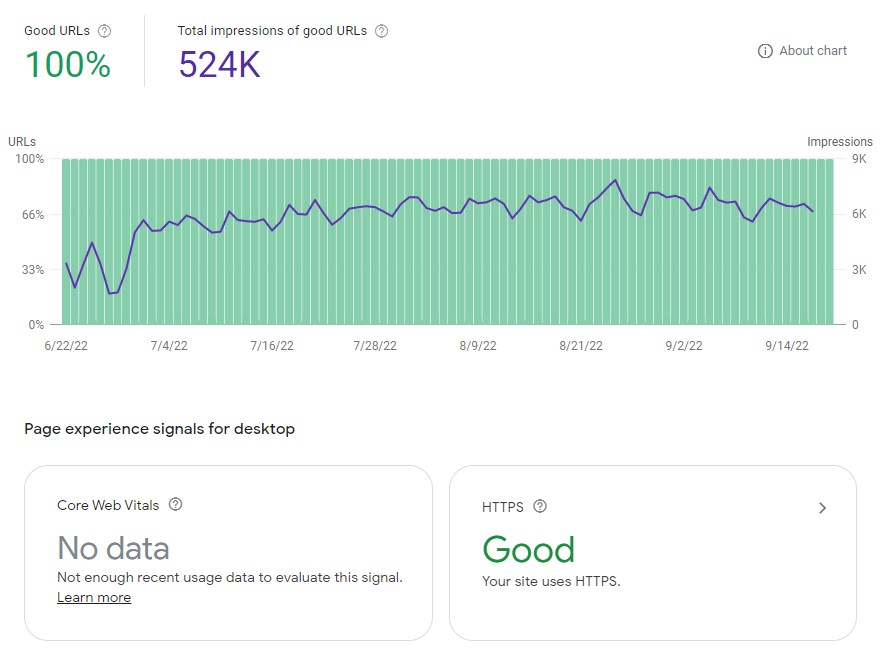
Google Analytics
While perhaps not one of the most beginner-friendly options, Google Analytics (GA) is nevertheless a crucial tool in your SEO arsenal.
You can use GA to do almost anything where your web traffic is concerned, such as see where your traffic is coming from, what your audience looks like (in terms of data – nothing creepy!), and how your audience behaves once they are on your site.
All of this data is invaluable when it comes to reporting on the success of your marketing campaigns across all channels, including SEO. But it is also just as useful for coming up with the strategies themselves, too.
For example, see what your best-performing landing pages are for your PPC campaigns and optimise them for SEO. This might sound simple but it’s actually quite difficult to do it right. But if you manage to pull it off then you have a piece of proven high-conversion content that’s now getting seen by thousands of people organically. That’s the dream!
Analytics is quite the data-hog and, when linked to your Google Search Console account, you pretty much won’t need to use anything else to report on your web traffic.
Google Trends
Need to come up with an idea for a blog post? Why not use Google Trends to see what people in your industry or in your region are talking about and use this as inspiration for your piece of content!
Or, if you want to jump on the biggest searches across Google as a whole, then you can instead view the biggest daily search trends and watch as they either go up or down in real-time.
This type of information is useful for anyone who wants to create content that is evergreen. You ideally want to create content that targets keywords with long-term search volume, not keywords that are suddenly trending but have middling history.
We’re not saying that creating content to cash in on trends is bad, it definitely has its place and is worthwhile, but keywords with solid search history should be your bread and butter.
Google Optimize
We’ve spoken about the importance of A/B testing before in regards to PPC, but the same logic applies to SEO.
You want to make sure that any changes you are making are benefitting your SEO, not dragging it down. That’s why you should take advantage of Google Optimize whenever you launch a new landing page or piece of content.
However, it’s important that if you do any experiments for your SEO using Optimize then you should be very careful to follow Google’s instructions. In the past, some rogue-SEOs have used tools like Optimize to try and trick Google’s algorithm into giving them better results, so Google clamped down on this misuse.
Answer the Public
If you are a strategist/content writer/SEO and don’t know about Answer the Public then we are about to blow your mind!
Similar to Google Trends, Answer the Public uses up-to-date data on Google searches to show you what real people are using Google to search for. The USP of Answer the Public is how it displays this information.
Make a search on Answer the Public for a topic, brand, or product, and they will create a number of real-life searches that have been made around your search. They present this data as questions, prepositions, and comparisons in beautifully segmented trees so that they are easy to understand.
You can then use this information to create content that is backed up by search volume. Specifically, the best way to use Answer the Public is to, well, answer the public! You’re looking at tons of questions that people are asking Google – let your content be their answer!
To get the most out of Answer the Public, you will have to upgrade to their paid service. But you can use it for free to perform 3 searches per day.
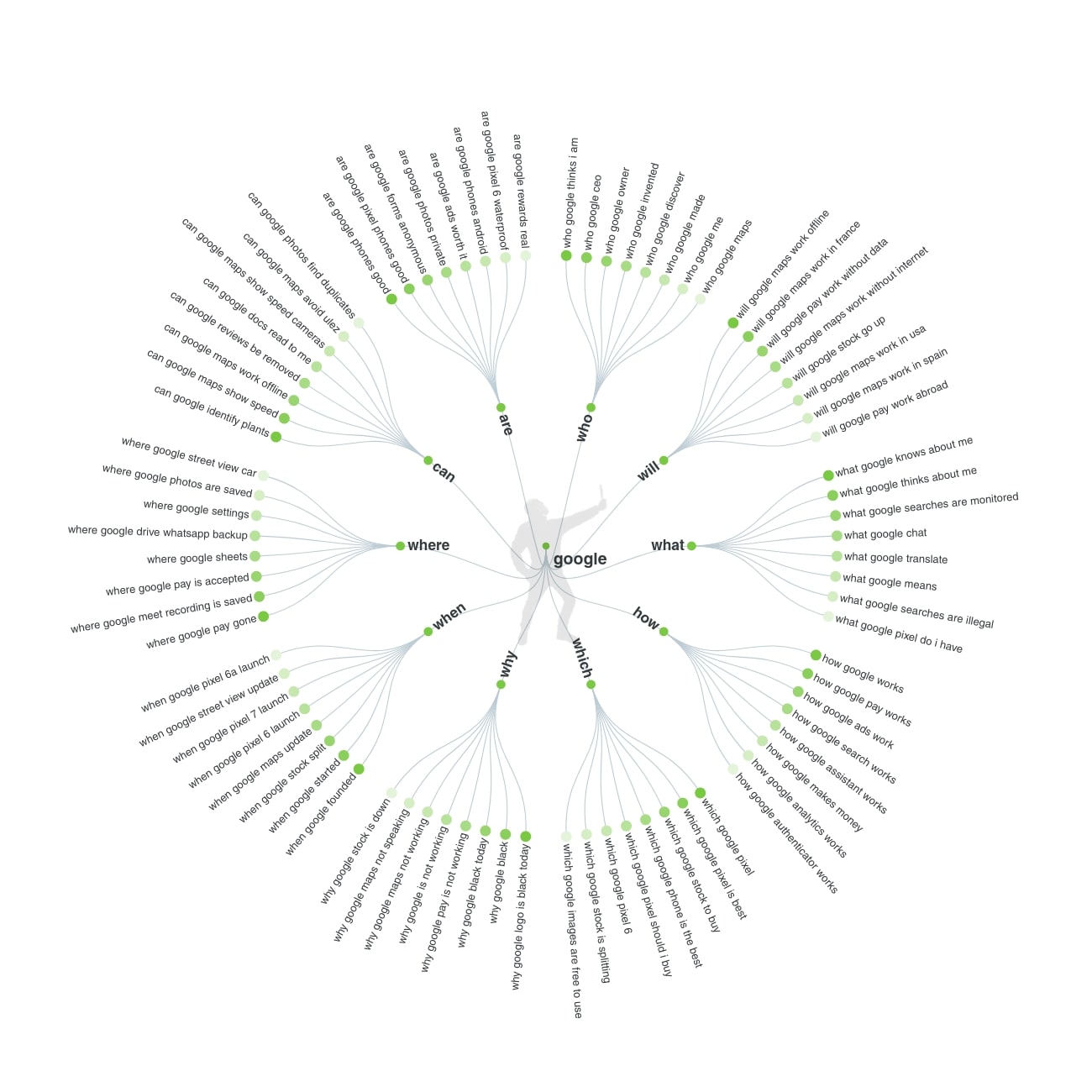
Must-have SEO tools
For people who spend more time performing SEO or have more advanced knowledge, you may be better off buying a premium SEO tool to work with. There are plenty out there, some overlap and some work well together. Here are some of our favourites.
SEMrush and Ahrefs
SEMrush and Ahrefs are two exceptional pieces of software for SEOs. While there is a running joke online about which is better, the two of them actually do offer (very) slightly different services.
Both tools can be used to perform SEO site audits, keyword research, competitor analysis, and more. Yet you may get differing results depending on what tool you use.
Ahrefs began life as a backlink builder and this may mean it can more accurately report on backlink scores. There have been many times where we have put an audit through on SEMrush only to be given different results on Ahrefs, but in reality there is no way to immediately know which is more reliable when presented with the two reports.
SEMrush does offer some features that are beneficial for PPC campaigns, so if you are stuck on what tool to go for then maybe this will sway you in one direction or another.
Screaming Frog
In our opinion, Screaming Frog has no competition when it comes to web crawler tools, and it should be in every SEOs toolbox.
You can use Screaming Frog to compile .csv reports of any and all information that is important to your technical SEO and beyond. Broken links, redirects, duplicate content, sitemaps, robots.txt, you name it and Screaming Frog will find it.
These reports are then useful for compiling to-do lists or giving actionable reports to stakeholders on how your SEO can be improved.
If your site is particularly big then you’ll benefit the most from Screaming Frog. When it comes to having to decide between having to manually crawl through thousands upon thousands of URLs yourself or letting Screaming Frog give you a full report in 15 minutes then I know what choice I’m making!
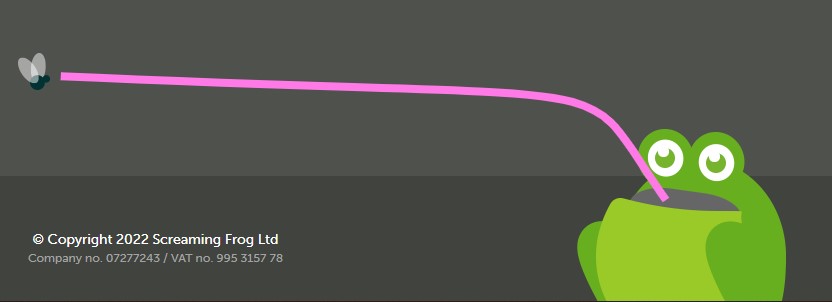
SERanking
While primarily used as a reporting tool by many, SERanking actually has a lot of features that allow it to compete with the biggest tools like SEMrush and Ahrefs.
We track all of our keywords in SERanking. With this tool, it’s so quick and easy to see exactly what matters, and it isn’t fluffed up by questionable metrics that are not valuable to your goals. What’s more, with their report builder you can quickly and easily present all this information exactly how you want to.
We love SERanking for its reporting abilities, but we have been impressed with its competitive and keyword research abilities, too. When researching competitors, you can see a detailed breakdown of their traffic, how they are performing for organic keywords, and what their backlink profile looks like.
For an outside-the-box choice, SERanking can definitely hold its own as your one-stop SEO tool.
Local Falcon
If you are a local business either with or without a physical store then you should be making use of Local Falcon.
You can use this tool to perform scans that show how your Google Business Profile is performing in your local area. Local Falcon will show you a map of your target area broken down into sub-regions, where you’ll see precisely how you are performing compared to your competitors.
This impartial information is useful because if you were to try and test how you are performing yourself, being logged in to your Google account will affect the SERPs.
You can even set up regular automatic scans so that you don’t have to spend time collecting the information manually. Regularly checking these reports is useful to gauge how successful your SEO strategy is.
Blaze Media SEO marketing experts in Liverpool
We hope you enjoyed learning about some of our favourite tools that help us with our SEO!
Being an agency means we can have access to this number of tools, but if you are a small business then this likely is not feasible for you. That’s just one more reason why you should get in touch with an SEO agency like ourselves to take care of your marketing for you! If you’d like to know more then please get in touch – we’d love to hear from you!


