Google has released their fourth version of Google Analytics which is called Google Analytics 4.
Such an original name, I know!
Can you guess what the previous version was called? You guessed it, version 3 (pretends to be shocked). Although it was commonly referred to by its other name, Universal Analytics.
In this post we’ll talk about what GA4 is, the benefits of using it and why it makes sense to make the switch as soon as possible.
Let’s get into it.

What is GA4?
Google Analytics is a free software that tracks traffic and engagement on your website and apps. GA4 is the latest version of Google analytics and more specifically it will be replacing Universal Analytics (GA3).
As part of this upgrade, Analytics can now pull through data from mobile apps as well as websites – which is big for companies that provide apps for their customers alongside their website(s).
Webmasters can use GA4 to view all sorts of metrics for their website, so they know exactly what is happening when customers land on their site.
They can create custom reports to view the precise details that they want to, and make necessary adjustments to their site or their marketing accordingly.
Why Did Google Change to GA4?
The reason for the change comes from recent changes that have been implemented in the General Data Protection Regulations (GDPR) and California Consumer Privacy Act (CCPA).
GA4 was developed to fall more in line with these new changes and be more secure when it comes to customers’ privacy.
GA4 vs Universal Analytics
With the latest culmination of AI, mobile apps and new privacy laws, GA3 was very much not equipped to deal with the current digital landscape. The analytical needs are far greater in this day and age which is why a new version was needed.
So what’s the main difference between GA4 and GA3?
GA4 uses a different measurement model compared to GA3. This new model allows measurement of events and parameters using a collection of new metrics.
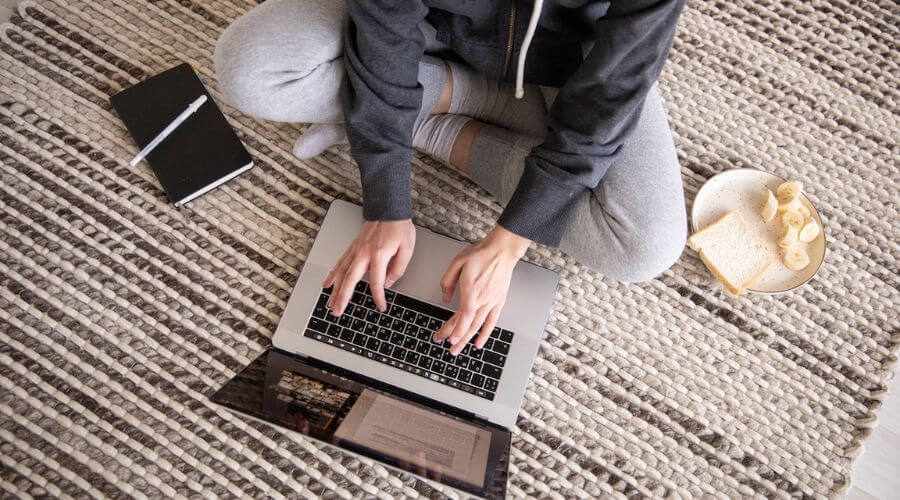
Benefits of GA4
There are a number of benefits to switching to GA4 which cannot go without a mention.
Customisable Report Pages
Google Analytics is known for its in depth reporting and aesthetically pleasing charts.
Who doesn’t love a good pie chart, eh?
Although the data is great to see like this you cannot customise the data sections in each report on GA3. Which can make the data quite intimidating for a newbie to try and interpret.
Thankfully GA4 has updated this so reports can become more customisable. You can tailor it to specific marketing objectives.
I’m sure the newbies are glad to hear that!
New Explorations Feature
Ready to explore new analytics goals like a boss? I thought so too!
The new explorations feature lets the user create new data reports using a number of data visualisations and analysis techniques.
There was a similar feature to this in Universal Analytics but it was only available to those who paid for Google Analytics 360 users.
Now you can enjoy these features free of charge thanks to GA4.
Yay we love freebies!
App Data Integration
As mentioned previously, what sets GA4 apart from GA3 is that it can track analytics on websites and applications. This means that GA4 has the power to consolidate data from mobile apps into GA.
This is a unique new feature that was not available before on GA3!
All these new features kind of feels like Christmas time when Santa brings new toys for you to play with, right?
Easier to Export Data
Google Analytics 360 was a paid tool on Universal Analytics that allowed you to export raw data to BigQuery. Now with GA4 you have the opportunity to do this completely for free.
Another freebie, sign us up quick!
You can also download reports in a more traditional manner using PDF and CSV files. Third party solutions are also easily integrable into GA4 so you can automate data transport from GA to the likes of Google Sheets and Microsoft Excel etc.
Including Much Much More…
Yes you better believe it there are way more benefits to switching over to GA4!
But why name them all when you can just make the switch and experience them all for yourself!

GA4 Guidance at Blaze Media
At Blaze Media we understand that not everyone will be equipped to make the switch to GA4 themselves.
That’s why we’re offering our support to current and new customers so they can get switched over and set up property on GA4.
You’ll already have a notification on your GA dashboard about moving over to GA4. Google advises users to make the migration as soon as possible so why not make the switch sooner rather than later?
Contact us and we’ll be happy to help you switch over to GA4 with ease and avoid any unnecessary headaches.


