If you’ve ever used Google before, and I think it’s safe to assume that you have, then you know what meta descriptions and title tags are! How good’s that, blog finished!
Not quite! While you may be used to reading title tags and meta descriptions, you might not be able to point them out in a line-up or know why they look like they do.
Stick around to learn more about these two forms of metadata and how you can craft them to improve your performance in the search engine results pages, or even if you should craft them yourself anymore.
What is metadata?
First of all, let’s break down what metadata is – because title tags and meta descriptions are two forms of metadata.
Metadata is a way of assigning more information to something. For example, pictures that you take on your phone have metadata in the form of information like file size, date and time taken, and maybe even geolocation.
While this information might not be helpful for users who just want to see the picture, it can be useful for the software on your phone to categorise your pictures and sort them in a nice way that’s easy for you to navigate.
So, in relation to your webpages, metadata provides additional data on a webpage and helps search engines like Google sort them into where they should be so that users can benefit by finding useful pages when they need them.
As time goes on, title tags and meta descriptions will become less and less important when it comes to SEO. Google is improving, and their ability to understand the content on your page is top-tier. However, if you are following a holistic approach to your SEO then it is still recommended that you have something to say about your own metadata.
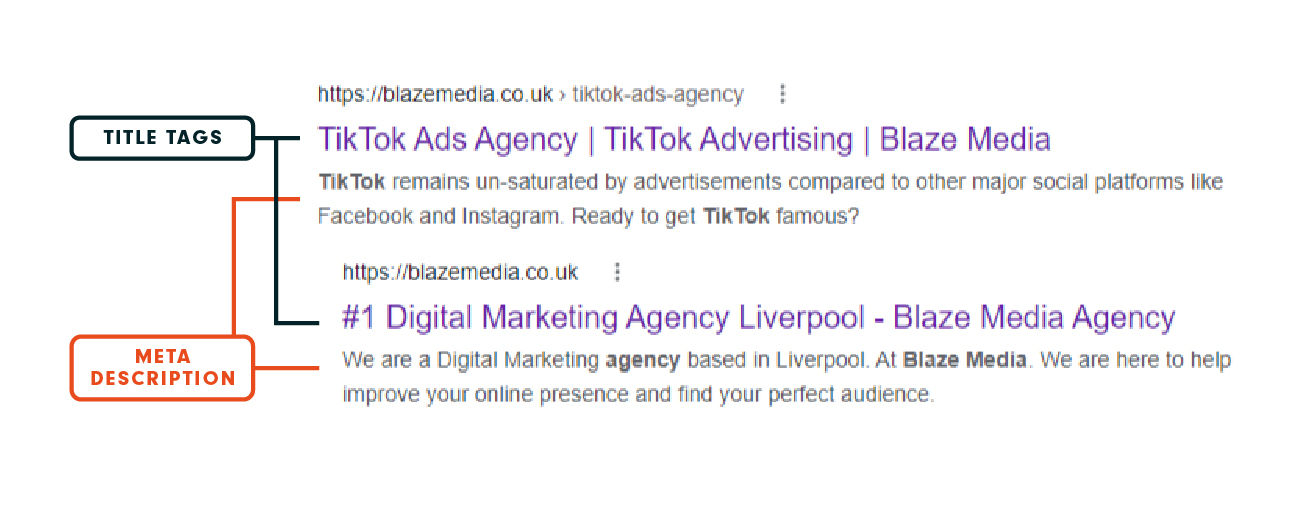
What is a website title?
A title tag for a webpage is the display title text that appears in search results page snippets as a hyperlink, and can also be found within the tab on your browser.
If you want a more technical answer, then a title tag is a line of code that appears at the top of the HTML document and is found within the head tag.
Title tags allow Google to categorise your content within the entirety of the internet. They are one factor that Google use to make sure we retrieve relevant search results.
And for users, title tags are a summary of what we can expect to see or read about when we open the page.
So to be clear, concise title tag goes a long way in making your web pages more appealing to both search engines and users alike.
And what about meta descriptions?
Meta descriptions are the lines of text that are found beneath the title tag on search engine results pages.
They are short descriptions that act similar to a little synopsis on a book by giving the reader a brief taste of the content that will found within the web page.
Once again, Google also takes advantage of the meta description by using it to categorise the content within webpages and decide on what searches each page should show up for.
Should I write title tags and meta descriptions myself?
It’s recommended that you write your title tags and meta descriptions yourself. This way you can optimise your content exactly how you want it.
When you upload content in your CMS, you will have the option of personalising your metadata yourself. Depending on your CMS, you should also have a way of telling when you exceed character limits so you can write metadata that’s the perfect length.
The human element of crafting text that is informative and readable is still second to none, so we do not recommend you use an SEO meta description generator for your webpages. On the other hand, Google is a fan of interfering in your metadata so be prepared for your meta descriptions especially to not appear exactly as you wrote them.

Meta description best practices
Following these best practices can enhance your meta descriptions’ effectiveness in driving organic traffic to your website.
- Be concise – Keep your meta description under 155-160 characters to ensure it’s fully displayed in SERPs (Search Engine Results Page).
- Include target keywords – Incorporate relevant keywords that match search queries to improve visibility and relevance.
- Provide value proposition – Clearly communicate the unique value or benefits users will gain by clicking on your link.
- Call to Action (CTA) – Encourage users to take action by including a compelling CTA, such as “Learn More,” “Shop Now,” or “Sign Up Today.”
- Be engaging and descriptive – Write compelling copy that accurately reflects the content of the page and entices users to click through.
- Unique for each page – Craft unique meta descriptions for each page to avoid duplication and improve relevance.
- Front-load important information – Place the most critical information at the beginning of the meta description to ensure it’s visible even if truncated in SERPs.
- Maintain brand consistency – Reflect your brand’s tone, voice, and messaging in the meta description to maintain consistency across all touchpoints.
- Avoid keyword stuffing – While it’s essential to include keywords, avoid overloading the meta description with keywords unnaturally. Focus on readability and user experience.
- Preview and test – Review how your meta description appears in SERPs and A/B test variations to optimise for click-through rate (CTR).
An example of a good meta description
Let’s take a look at a good meta description.
Example:
“These 5 secrets of effective time management will save you hundreds of hours a year.
Click here to learn how to use them and reclaim back your precious time.”
Here is a breakdown of why this is a good meta description:
Engaging opening
The meta description starts with an engaging opening phrase which immediately captures the reader’s attention and communicates the value proposition of the content.
Clear benefit
The description clearly states the benefit of reading the content – ‘you’ll save hundreds of hours’. This communicates to users that they will gain valuable knowledge by clicking on the link.
Character limit
Meta descriptions should be around 155-160 character limit. This meta description is 157 characters.
Call to Action (CTA)
The inclusion of the phrase “click here” serves as a strong CTA, encouraging users to take action and click through to the website to access the content.
Keyword inclusion
The meta description includes relevant keywords which are likely to match user search queries and improve the page’s visibility in SERPs.
Concise and informative
The description effectively conveys the main points of the content in a concise manner, staying within the recommended character limit to ensure full visibility in search results.
How many characters should I use in a page title for SEO?
It is recommended to keep your title tags between 50-60 characters so that the majority of mobiles and desktops can display your titles in their entirety.
However, title tags actually aren’t measured in characters. Instead, a better way to measure them is in pixels. This is because if your title tag is too long for a mobile’s screen, Google will truncate it with an ellipsis. And this affects how your title tag appears on desktops too.
SEO title best practices
Here are some best practices to optimise your SEO titles:
- Be descriptive and relevant – Clearly convey the content of your page within 50-60 characters to ensure it’s fully displayed in SERPs and captures users’ attention.
- Include target keywords – Incorporate primary keywords at the beginning of the title to signal relevance to search engines and match user queries.
- Front-load important information – Place critical keywords and information at the beginning of the title to ensure it’s prominent and visible.
- Be compelling and engaging – Write titles that intrigue and entice users to click through by highlighting unique value propositions, benefits, or solutions offered by your content.
- Use power words – Incorporate action verbs, adjectives, or numbers to make your titles more compelling and attention-grabbing.
- Maintain brand consistency – Include your brand name if relevant, especially for branded searches, to reinforce brand recognition and trust.
- Avoid keyword stuffing – While it’s essential to include keywords, avoid cramming too many keywords into your title unnaturally. Focus on readability and user experience.
- Be unique and descriptive – Craft unique titles for each page that accurately reflect its content to avoid duplication and improve relevance.
- Consider SERP Preview – Preview how your title appears in SERPs and ensure it’s compelling, relevant, and stands out among competitors.
- Optimise for Click-Through Rate (CTR) – Experiment with different title variations, A/B test, and analyse performance metrics to optimise for higher CTR.

An example of a good page title
Let’s take a look at a good rampage title.
Example:
“How to Master Time Management: Practical Tips for Boosting Productivity”
Here is a breakdown of why this is a good page title:
Clarity and relevance
The page title clearly communicates the topic of the content, which is “How to Master Time Management.”
This clarity ensures that users immediately understand what the page is about and its relevance to their search queries.
Benefit-oriented
By including the phrase “Practical Tips for Boosting Productivity,” the page title highlights the benefit that users will gain from reading the content.
This appeals to users’ needs and interests, increasing the likelihood of clicks.
Keyword optimisation
The title incorporates relevant keywords such as “time management,” “practical tips,” and “productivity,” which are likely to match user search queries and improve the page’s visibility in SERPs.
Conciseness
The page title is concise and to the point, keeping it within the recommended length to ensure full visibility in search results.
This prevents truncation in SERPs and makes the title easy to read and understand.
Engagement
The title is engaging and intriguing, as it suggests that the content will provide valuable insights and actionable advice for improving time management and productivity.
This encourages users to click through to the page to learn more.
Descriptive
The page title accurately describes the content of the page, ensuring that users who click through from SERPs find what they expect based on the title.
This reduces bounce rates and improves user satisfaction.
Does meta descriptions affect SEO?
Meta descriptions indirectly affect SEO by influencing CTRs from SERPs.
While they are not a direct ranking factor, well-crafted meta descriptions that are engaging, descriptive, and relevant to the search query can entice users to click on your link, potentially increasing your page’s CTR.
Higher CTRs signal to search engines that your content is valuable and relevant to users, which can indirectly impact your rankings over time.
What’s the Google meta description character limit?
Meta descriptions can be anywhere up to 160 characters in length.
Yet, just like with title tags, they are actually measured by pixels rather than characters. So, this limit could be more or less than 160 depending on what characters you’re using.
When writing your meta descriptions on your CMS, there should be a form of meta description checker that will tell you when you exceed pixel limit.
Does Google rewrite meta descriptions?
Yes, it is very common for Google to rewrite your title tags and meta descriptions.
Despite you going through the effort of precisely crafting your titles and descriptions, Google can step in when pulling your pages for a search result and tamper with them. How rude!
But don’t worry, Google isn’t doing this out of spite. In fact, it’s doing this to help you out. As Google gets better and better at its job, it’s able to quantify precisely what is on your webpage and how relevant it is for search results – even without using your title or meta descriptions.
In the past, these alterations might not have been the best but these days Google is pretty spot on whenever they make changes, and it’s only getting better. It can match keywords and search intent to find the right passage in your content and put this content in the meta description, potentially increasing the chance that your webpage will be the chosen result.
Leave your SEO to Blaze Media
If keeping up with the latest algorithm changes, optimising your content, and keeping track of how well your content is performing sounds like a lot of work, then feel free to leave it up to our SEO experts!
Get in touch with our Liverpool SEO agency and we can let you know what we can do for you!


