Shopify is a great e-commerce platform if you want to sell your unique and wonderful products online.
Both big and small businesses can take advantage of Shopify’s scalable features, tools, and analytics to help get their products online where they can then be bought by the masses.
Once you have a live store on Shopify, it’s time to get found. There are two options for this, PPC and SEO.
Both of these are great choices, PPC will drive quicker results, but there is a larger upfront cost. While SEO can lead to longer growth and sustainability of a business, but can take more effort and time to implement effectively.
In this article, we can dive deeper into SEO tips for Shopify and provide you with some great tips for improving your organic performance on Shopify. Let’s get started.
How to improve SEO on Shopify
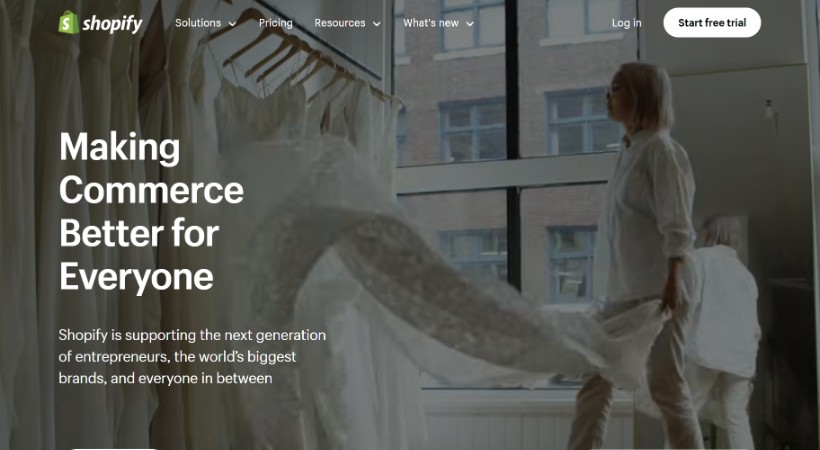
If you want to maximise your performance in the SERPs (search engine results pages), then there are a few simple actions you can take to do this.
1. Fix duplicate content
Duplicate content is a minefield and can cause issues when there are two or more pages with the same content. This can lead to confusion and be counterproductive when targeting specific pages to specific keywords and topics.
Let’s say you sell a pair of shoes, and these shoes come in five different colours. Each of these pages will have similar copy, and what’s more, they will likely all internally link to each other.
This can cause havoc when people search Google for those shoes, and your own pages can cannibalise each other (they will fight against each other in terms of ranking keywords, to the detriment of your SEO efforts).
There are many different factors to consider with duplicate content, but you need to ensure that important pages have unique and relevant content that is specific to each product or variation.
For duplicate product listings (maybe within different categories), you should consider implementing canonical HTML tags that communicate with search engines to highlight the main page that you want to rank for that content topic.
Ensuring the structure and duplication of product pages on your website is a great Shopify SEO tip and will help you build your online store effectively.
2. SEO-optimised Content for Shopify Pages
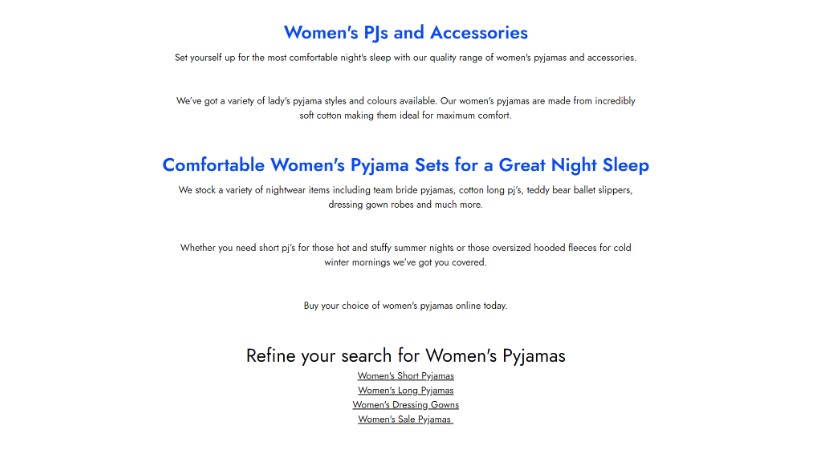
When it comes to SEO, content is king.
Providing relevance and topicality to your pages is important and helps search engines and Google understand what the page is about.
By implementing keywords in your content you can target a very specific audience that is more likely to engage with your content better.
Using headings and subheadings can help break up your Shopify pages into digestible content that can help sell your products to your users.
You can also add broader SEO topic content relating to your niche through a blog.
This allows you to target customers at different aspects of the purchasing journey. These broader topics can add value and topical authority to your site which will overall improve the trust and authority of your site.
You should ensure that you use an SEO-optimised internal linking structure to highlight key pages on your site and drive the authority of these pages.
3. Improve page speed
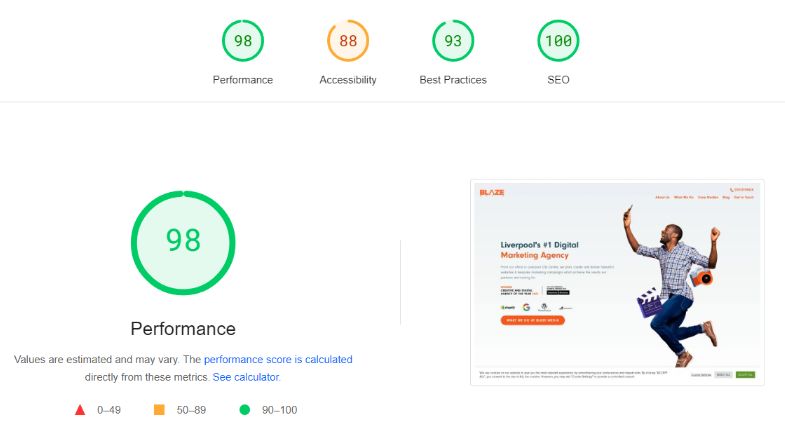
So you’ve managed to get onto page 1 of Google’s search results. Now it’s time to showcase what you offer.
What could go wrong?
A slow website that takes seconds to load the valuable content the customer is craving.
Optimising page speed on Shopify websites can improve user experience and has been proven to have a positive impact on conversions. This can lead to generally better rankings and brand awareness.
On the whole, Shopify does tend to have pretty good page speed scores as standard. But there are steps that you can take to ensure your site meets the standards that modern-day users have regarding page speed.
This includes:
- Compressing image files
- Remove Shopify apps that you don’t use
- Use a system font that most people will have on their devices, rather than an obscure font that may take longer to display
- Choosing a theme that loads quickly, and isn’t stuffed with features that you aren’t going to take advantage of
You should aim to load your page within 2.5 seconds. Although it doesn’t hurt to be lightning-fast and load in the milliseconds either!
4. Focus on Product Collections and Product Pages
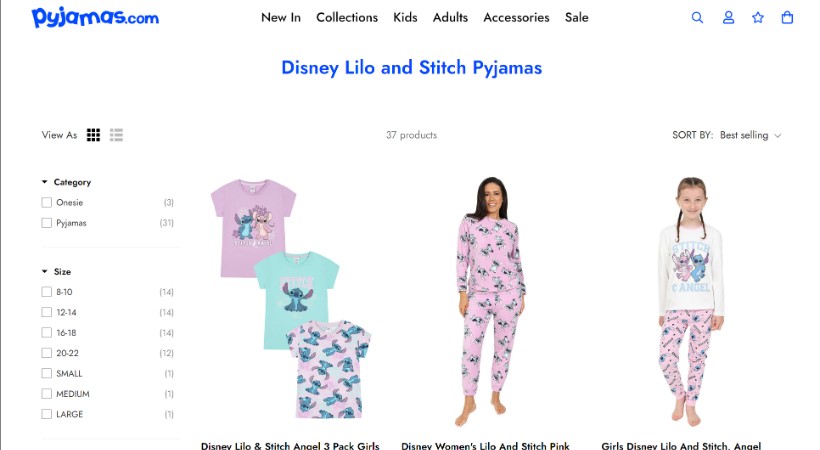
Product pages and collection pages are an opportunity to highlight and showcase your business.
By optimising these pages for top-of-the-funnel keywords, you are bringing customers to your website that are actively interested in purchasing your products.
This is your chance to stand out from the competition.
Make your content creative and ensure that these pages are optimised for conversions.
A few tweaks on these pages can have a big impact on relevant customers finding your website.
Choosing to focus on your products and collection pages is one of the best Shopify SEO tips for your online store.
5. Ensure Relevant Pages Can be Crawled
One of the biggest mistakes people make when they create a new website is forgetting to allow it to be indexed.
If this is the case for you, simply turning on indexing and allowing the pages to be crawled could have a huge impact.
However, there are some pages that you might not want to be indexed.
If you use tags on your pages and posts, they can lead to an almost infinite number of pages that are not SEO-optimised and are irrelevant to the user.
In a lot of scenarios, it is best to ‘noindex tag’ pages to keep search engine crawling efficient and effective.
6. Keyword Research
We’ve mentioned this a few times now, but keyword research is one of the best methods of prioritising your website for Shopify SEO optimisations.
Keyword research can uncover opportunities for your brand that you may not have noticed before. It should also take into consideration current performance.
That will allow you to know how much of an impact your changes could make.
An effective keyword research strategy should be a continuous process that adapts as time goes on.
That way, you can get more information about your site performance and make data-driven decisions that are good for your brand.
7. Content Marketing
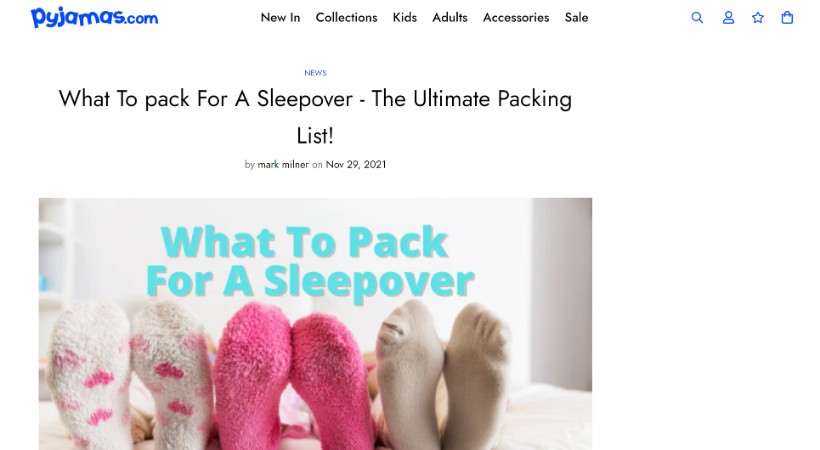
Creating high-quality, relevant content helps improve your website’s visibility in search engine results pages (SERPs).
When you consistently publish informative and valuable content, search engines like Google are more likely to rank your site higher.
This can lead to increased organic traffic.
High-quality content is more likely to be shared and linked to by other websites.
These backlinks are a crucial factor in SEO, as they signal to search engines that your site is a credible and authoritative source.
Guest posting on relevant blogs and collaborating with influencers can further enhance your backlink profile.
Content marketing provides opportunities for internal linking, which is beneficial for SEO.
Linking to other relevant pages or products within your Shopify store can help search engines understand the structure of your site and the relationships between different pages, improving your overall SEO.
8. User Experience (UX)
User Experience (UX) plays a critical role in enhancing Shopify SEO by creating a seamless and engaging environment for visitors.
Search engines like Google increasingly prioritise websites that offer superior user experiences, as this is a strong indicator of high-quality content and relevance.
This includes UX, especially for mobile.
With a significant portion of online shopping done on mobile devices, having a mobile-friendly Shopify store is essential.
Google uses mobile-first indexing, meaning it predominantly uses the mobile version of the content for indexing and ranking.
Ensuring your store is responsive and provides a seamless mobile experience can positively impact your SEO.
This includes:
- Using responsive design themes
- Ensuring buttons and links are easily clickable on mobile devices
- Optimising for fast mobile load times
9. Analytics and Monitoring
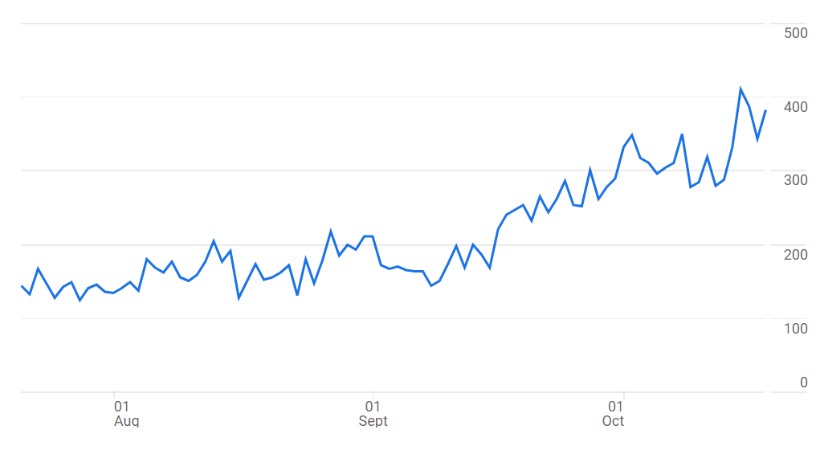
Analytics and monitoring are essential components for effective Shopify SEO.
By tracking and analysing various metrics, you can make informed decisions to enhance your SEO strategy and overall site performance.
Analytics tools like Google Analytics and Shopify’s built-in reports provide insights into how well your SEO efforts are performing. Key metrics to monitor include:
- Organic Traffic – Measures the number of visitors coming from search engines.
- Bounce Rate – Indicates the percentage of visitors who leave after viewing only one page.
- Average Session Duration – Shows how long visitors stay on your site.
- Pages per Session – Reveals how many pages a user views in one session.
These metrics help you understand the effectiveness of your SEO strategy and identify areas for improvement.
Analytics tools provide insights into user behaviour on your site. By understanding how users interact with your site, you can optimise their experience and improve SEO.
These insights help optimise site navigation, content, and conversion funnels. Regular monitoring helps identify and fix technical issues that can impact SEO.
Tools like Google Search Console and Screaming Frog can detect issues such as:
- Broken Links – Dead links that can frustrate users and harm SEO.
- Crawl Errors – Issues that prevent search engines from indexing your site properly.
- Duplicate Content – Content that appears on multiple pages, which can confuse search engines.
Addressing these issues promptly ensures your site remains optimised for search engines.
Is Shopify bad for SEO?
In the past, Shopify had a bit of a bad reputation when it came to SEO. After many years and many updates, it has now improved quite substantially.
Generally, the only people who will encounter any problems concerning SEO on Shopify (provided that they are using it correctly!) will be people who want the most complete control over every aspect of their SEO.
In most instances, Shopify is a great platform for SEO and will work in the ways that are expected.
Do tags on Shopify help with SEO?
Product tags are only really used for organising your products within Shopify. They do not have much sway when it comes to SEO.
These Shopify tags are not the same as title tags and meta descriptions, which do have importance for SEO! Don’t get them confused.
General best practices for Shopify tags are to be consistent and simple to use and understand. That will help with the creation of new collection pages, ensuring that you have relevant and up-to-date products in the right places on your website.
Does changing a Shopify theme affect SEO?
Yes, some Shopify themes are faster than others and this can have an impact on your SEO performance!
Fast Shopify themes will have smaller file sizes than other themes. Some of the fastest themes will be behind a paywall, but there’s a good selection of free themes that will be okay to use too.
Shopify SEO advice from Blaze Media
There we have it. Nine fundamental tips to create an SEO-optimised Shopify store.
When it comes to improving SEO on Shopify, there are many different things you can do. Starting with the basics is a good place to start and as your brand scales, you can start to implement more technical SEO techniques as they are required.


