The latest statistics show that around 43% of all websites on the internet are on WordPress. This is a massive amount, which is understandable because WordPress is suitable for supporting all different types of businesses.
Whether you want to run your own personal blog or a Shopify website, WordPress is a CMS that can run your site quickly and effectively.
Well, the hope is that your site will be able to run quickly! Sometimes you may experience an issue with load speed which can be extremely troubling as a slow website often leads to potential customers abandoning your business in search for someone else.
We’re going to take a deep dive into how you can improve user experience on WordPress by ensuring your website loads quickly and what you can do to speed it up if your site starts taking too long.
Testing speed for a WordPress website
There’s one way that you can really quickly, really simply test whether your website takes too long to load. Ready? Here it is…
Load your website!
Just by visiting your website on multiple devices you can get a quick idea if there are any visible issues. If you find yourself waiting for more than a few seconds on a certain device for your website to load then that’s a sign that there could be an issue behind the scenes.
How to test speed for a WordPress site
If you want a more scientific way to measure the speed of your website, then there are many website speed test tools on the internet that you can use.
One of the best and most in-depth tools to use is Google’s PageSpeed Insights. By using this, you can run a quick diagnostic on your URL and identify areas where your site is struggling so that you can improve it.
PageSpeed Insights gives you precise timings on your page load speed and also provides your site with scores according to four key factors that are based off of Google’s Core Web Vitals. We’ll come back to Core Web Vitals in a little while, so keep them in the back of your mind.
A good thing about PageSpeed Insights is that it emulates loads from desktops and from mobiles, so that you get a complete look at how your site loads across multiple devices.
There are more tools to measure page speed than just PageSpeed Insights. Pingdom, GTMetrix, and Uptrends are other popular tools available for free.
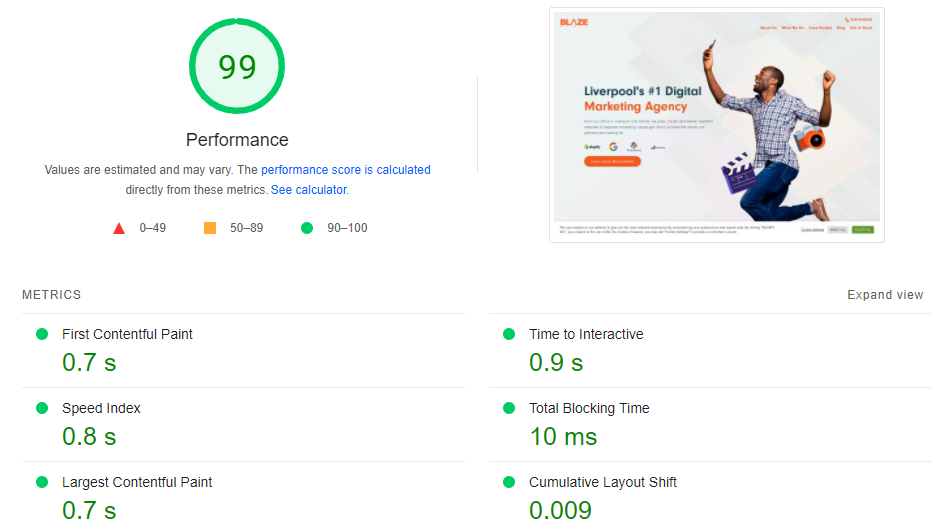
Improving speed of a WordPress website
Fortunately, PageSpeed Insights provides more detail about your website beyond just its score. There will be an audit section that highlights any opportunities for areas that you can improve if your website scores poorly.
Beyond what PageSpeed Insights will identify, there are many best practice changes that you can make to your site itself – like choosing a theme that doesn’t bog your site down and choosing the right hosting package.
Choosing a fast WordPress theme
The WordPress theme directory is full of themes that apply a specific appearance to your site. This includes things like colours, typeface, and layout. Basically anything that has an impact on how your site looks.
You’ll have the option of free themes or paid for themes when making your website. The themes that you have to pay for are generally much better than the free ones and help your site stand out from the crowd. But, always keep an eye on the reviews and listen to what people say about any theme before you decide to install it. For example, whether the theme is fast and responsive or slow and clunky.
You can also check what theme any fast WordPress website is using provided that it’s not a custom theme. There are many tools out there that do the same job but one of our favourites is called IsItWP.
For a more precise and manual way, you can visit a website’s source code by using right-click and finding the wp-content/themes URL link to view the CSS file. In this file should be the name of the theme and the author, with a link that you can follow to purchase the theme for yourself if possible.

Website hosting
It’s not just your theme that will dictate the speed of your website. How you decide to host your WordPress site will also have a large factor on its speed.
The cheap option that most small businesses or individuals try first is shared hosting. This is understandable as you’ll likely be spending a lot of money here and there and trying to save where you can.
However, with hosting you really do get what you pay for. Shared hosts often place your site on a server with so many others too to justify their cheap price. This can bloat up the server, making it slow and unresponsive, and also comes with the risk of any issues from other websites impacting yours which could result in your website going down without you knowing about it.
The best thing you can do if you have minimal WordPress experience is find someone who offers managed WordPress hosting. The price will be a little higher than standard shared hosting, but trust us, it’s worth every penny. Knowing that your customers will be able to quickly access your website at any time of the day and that if anything goes wrong it will get fixed likely before you’re even aware of it can be very reassuring and help you focus on running your business and making money.
Tips for improving load speed
For some more very important and specific advice on how you can improve the load speed of your WordPress website, here’s a quote from one of our web developers, Sam:
“Compress your images or they’ll slow down your site. Images tend to be the largest file types in the website world. Using a compression tool, as well as cropping your images to the sizes they will be delivered at, will save MBs of space – which means a quicker website experience for your users. There is no point in delivering a 4000x4000px image if you’re using it for 1920x1080px devices.
Then there’s also script files. Website developers tend to enjoy using open-source libraries. It means we can tap into pre-built functionality and not have to rebuild the wheel. However, it can occasionally be at a great cost. Sometimes developers only need partial functionality that a library provides. If you’re using a mere 20% of a library then you might want to consider writing your own version. A good idea may be to use a library to get your project running and then afterward slowly build your own in-house scripts.”
With image compression, anybody can do this. Even if you’re only using page builders and not a custom code. With script files, you will likely need a web dev at your business who’s savvy with code to understand this, but as long as you’re aware that your library will eventually need to be replaced by in-house script in the future for optimal performance then you’re on the right track.
Testing user experience on WordPress websites
User experience should be at the forefront of your mind when running a website. While using WordPress properly can help you take a lot of steps in the right direction, it’s still important to monitor the very bedrock of your website so that it remains convenient, reliable, and secure for your potential customers. This is where Core Web Vitals come into play.
Core Web Vitals and WordPress explained
User experience is intrinsically linked to website speed. Put simply, fast website makes users happy!
Remember the Core Web Vitals that we discussed earlier? Let’s take a closer look at how they work and how they’re important.
The Core Web Vitals that are tested in tools like PageSpeed Insights are:
- First Input Delay (FID)
- Largest Contentful Paint (LCP)
- Cumulative Layout Shift (CLS)
These are all important factors when it comes to page user experience, so if you score poorly for any one of them then you may need to do some work getting your site up to scratch.
Core web vitals have also recently become a Google ranking factor, so if you don’t sharpen up on UX your website rankings may suffer!
How to test your Core Web Vitals?
Aside from running PageSpeed Insights, you can also install search console and add your WordPress website to your account. Under the ‘experience’ tab, you’ll find a Core Web Vitals report for any website that’s linked to your account.
This is a reliable way to check your website’s stats quickly and easily whenever you want.
Tools to measure Core Web Vitals
If you don’t wish to use Google Search Console then don’t worry as you can use other tools too!
Check out this list of Core Web Vitals measuring tools and select any that suit your needs to get you started on your journey of improving user experience on your WordPress website.
Improving user experience on WordPress websites
If you’ve ran diagnostics and it turns out there is an issue, then you may need to make adjustments to improve your Core Web Vitals.
Following the tips given above will go a long way to making your site more user friendly, but if more specific changes need to be made to individual elements then here’s what you can do.
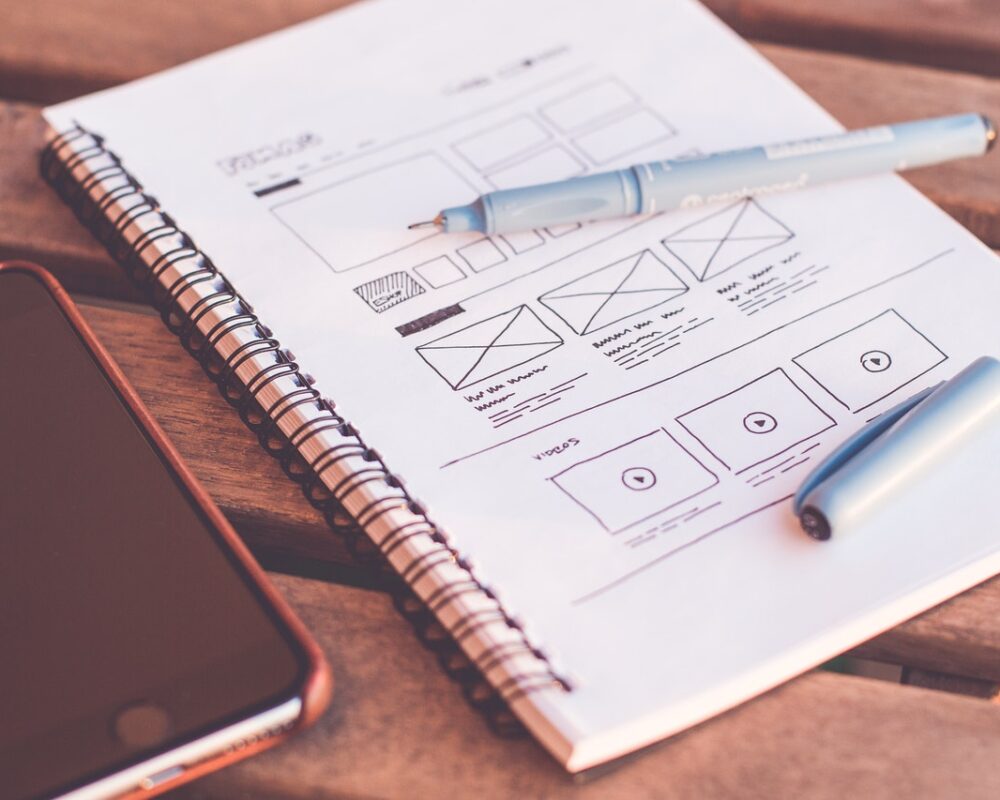
Improving LCP
Largest Contentful Paint is the time it takes to load the largest file on your webpage. Once the largest file is in, your webpage should be complete and ready for users to interact with it.
If your LCP is more than 2 seconds, then there’s room for improvement. There’s the ol’ reliable ways to help your largest files load in quicker which are reducing file size and getting better web hosting.
You can also utilise something that we call lazy loading. This is when images, which are usually the largest files, only load when they’re actually visible to users, so for example making them load in only when your webpage is scrolled through.
Improving FID
First Input Delay is pretty much exactly as it sounds. It measures the delay that occurs when users interact with your webpage.
So if you want to scroll down on a website or open up a drop-down menu, the FID is the time it takes for that action to begin after you click on the site.
Utilising a browser cache can improve your FID score, as well as removing any unnecessary third party scripts on your site.
Improving CLS
Cumulative Layout Shift is definitely something you’ll be aware of, even if you don’t recognise the name.
You know when you visit a website and you’re reading a line of text or, worse, you’re about to click a link and then, all of a sudden, the elements on the page change position and now you’re in the wrong place? That’s CLS.
Obviously, you don’t want that to happen to your customers so minimising this is very important.
Make sure to assign specific size dimensions to every element on your web page so that any browser will know how much space each element needs. Also, small pop ups that appear once a user stays on a page for a certain period of time might be good for conversion, but you need to make sure that the pop up doesn’t affect the position of anything else on your site.

Other considerations with user experience
Obviously there’s more to user experience than just speed. Things like layout and structure are important for your customers to naturally know where to go next to find the most important pieces of information or follow the flow of your website.
Colours are also important as they can guide a user’s attention to certain areas and highlight what parts of your webpage are important and can be interacted with.
Your website should make a user feel good when they use it. They don’t necessarily have to go ‘wow!’ when they scroll down or click a button, but they 100% shouldn’t get annoyed by your website as this will only encourage them to leave.
Focusing on user experience will ultimately increase your conversion rate.
Using a WordPress web design agency
Wow, that must have been a lot to take in! Why does web jargon need to be so complicated?
We strongly advise that if you’re serious about setting up your business and you want your website to encourage people to buy from you then you seek out professional help from a full-service website design agency like us at Blaze Media who can manage your website, marketing, and SEO for you. This is undoubtedly the way to get the best results and ensure you set yourself up for success for many years to come.


