At Blaze Media, we’re massive fans of data. Clearly, we’re the life and soul of any party that we’re invited to.
Data is so important to the success of any paid media campaign. When you’re backed by data, you can make changes to your campaigns and be confident in the knowledge that you’ll be having a positive impact.
Any tools that make tracking your data easier are a godsend as far as we’re concerned, which is why we are so glad that there has been such an expansion in data-tracking plugins from TikTok Pixel helper to the Facebook Pixel helper Chrome extension, we’re spoilt for choice.
Keep reading to find out more about Pixel Helper extensions that you can use to track your paid advertising data and ensure your Pixels are working properly.
Why are Pixels Necessary?
Pixels and other trackers are necessary to collect as much data as possible. Though useful, if you have little experience with coding, you might want to take extra precautions to ensure that everything works correctly… or get a professional web development team to do it for you.
How Does Chrome Measure Pixels to be Tracked?
Chrome measures tracking pixels by automatically requesting information from a transparent image embedded in a web page or email when a user has visited a site or opened an email.
For someone with minimal experience with the Google Pixel extension, you probably had to read that sentence five times for it to continue not to make any sense. Don’t worry; it can be confusing for even the most experienced marketer.
These nifty little pixels collect information about a user’s web activity and report it back to the server. This means that the website’s owner has access to data concerning user behaviour, including when the user visited a page, what they clicked on, and the details of their device.
This all happens without the user noticing it, and the data can then be used to improve targeted advertising.
Think of Pixels as tiny spies embedded in your website- but less cloak and dagger.
Why install Chrome extensions for tracking?
If you’re running paid ads on Google, Facebook or TikTok, then being able to measure your success is vital. If you want your social media marketing campaigns to succeed, you must track your data and review your performance.
By having access to the data provided by these Chrome extensions, you can better understand the success of your ads and make decisions for your business informed by data. If you’re worried about taking risks for the progression of your business, having data on your side can ensure that data at least backs the risks.
With big changes coming to platforms such as Google Shopping in 2025, it is crucial to have a clear understanding of how your ads are performing.
If you’re going through the effort of running ads in the first place, then you may as well make sure you do them properly. This includes installing any available tracking extensions to measure the behaviour of your potential customers.
Google Tag Assistant
If you run an online business, then it’s more than likely that you’ll have set up one or more of Google’s tools like Google Analytics or Google Tag Manager, and you should be running ads if you want any chance of outranking and outselling your competitors.
Google Tag Assistant is a must-have Chrome extension for any business owner. It allows you to verify that Google Analytics and Tag Manager have been implemented correctly and ensure that you’re accurately tracking user interactions and website performance.
There’s also the useful feature of Google Tag Assistant Recording, which provides a recording of what a typical visit to your site looks like, allowing you to develop a deeper understanding of the user journey.
Because we’re so generous, here’s a top tip. To be really sneaky, you can also use Google Tag Assistant to check if the best competitors in your industry are using conversion tracking on their sites. If not, then you know that you can quite easily compete with them if you go one step ahead, fully track your conversions, and implement the proven best practices.
Where else are you going to get that insider knowledge for free other than Blaze?
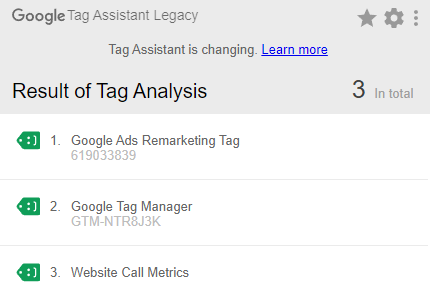
Microsoft Universal Event Tracking (UET) Tag Helper
Microsoft’s Universal Event Tracker is an invaluable tool that can help you stay on top of how well your ads are performing. With its insightful features, you can effortlessly gauge the effectiveness of your campaigns and make informed decisions to enhance your advertising strategy.
You can use the tool to track several different goals. If you want to see how many people click your ads and go on to make a purchase, then the UET can easily do this. If you want something more specific, like how long people stayed on your page after clicking on your ad, then calibrate the UET to track this as well.
With the data from the UET, you then know who your ideal customers are. For example, from conversions you can identify what your ideal client journey looks like and try to replicate this. You can also learn a lot from the people who didn’t convert but viewed and interacted with your page. With their data, you know who you can remarket to for the best chance at success.
This handy Chrome extension gives you real-time insights into your UET tag setup, ensuring everything is configured perfectly. Say goodbye to guesswork and hello to more effective campaigns.
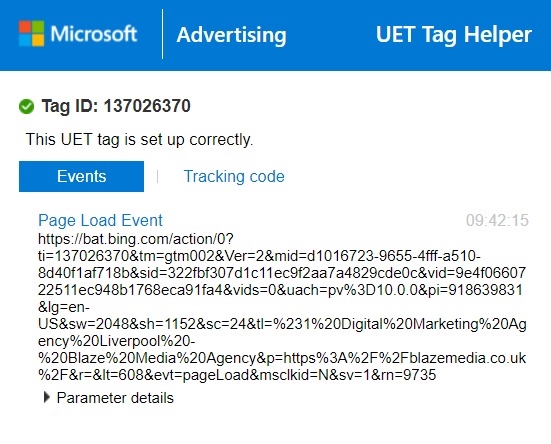
Meta Pixel Helper
Google isn’t the only platform where you should be running ads. Your ads will perform best when running through an omnichannel approach, with the suggested other channel being Facebook.
Meta adverts can be shown on Facebook and Instagram, making them very effective at targeting any audience you want. Have a think about all of the data that Facebook (Meta) has on us. Sure, thinking about who has access to our data may be a scary prospect, but it can also be incredibly beneficial to the operations of your business.
If you’re running Facebook Ads, then don’t stop there. Make sure you install Meta Pixel, formally known as the Facebook Pixel Chrome extension, to properly track your adverts’ performance. Any time someone goes from your advert to your page it will be logged in to your Events Manager page, so you can get a read on what adverts are performing best.
Another feature of the Meta Pixel is automatic bidding. You can set up the Pixel to target people who are more likely to perform a set action that you care about, such as a purchase or a sign-up to your newsletter. This way, you can really drive up your conversion value or the number of results you receive for your budget.
The Meta Pixel Helper Chrome extension identifies whether the Pixel code is present and set up correctly. It will also let you know whether you have any inactive or duplicate Pixels – which is common with Shopify sites as the Pixel often becomes duplicated and this additional code can potentially slow your site down.As we all know, you should be working to speed up your website, not slow it down. This makes the Pixel Helper extension incredibly… helpful.
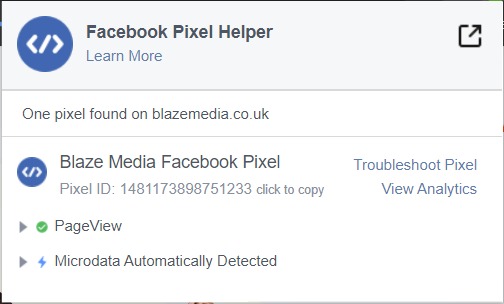
TikTok Pixel Helper 2.0
Though it feels like TikTok has been around forever at this point, TikTok is actually the new kid on the block when it comes to paid media advertising. If you’re running TikTok Ads, then you need the TikTok Pixel to provide you with tracking data so you can make an informed report based on your user interactions and the progress of your business.
Though the marketing world is becoming better acquainted with how TikTok analytics and metrics work, constant changes and evolutions make it important to use the Pixel Helper 2.0 Chrome extension for assistance.
The TikTok Pixel Helper is an essential tool, as it will be able to spot things that you probably aren’t experienced at spotting just yet in terms of the Pixel set-up.
You can view a detailed diagnostic report on the most common issues with the TikTok Pixel, explanations of specific issues related to your case, and custom troubleshooting recommendations.
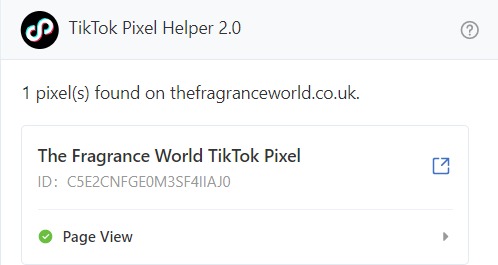
Confused? Ask a Paid Media Agency Expert
Setting up Pixels with specific lines of code on your sites can be daunting for some, never mind composing reports on the data these Pixels provide when working accurately.
At Blaze Media, we handle all of this as part of our campaign management. We’ll provide you with monthly reports that are translated into simple terms so you can see exactly how well your ads are performing. Understanding the performance of your business doesn’t need to be difficult with the right support.
We’ll also constantly track and optimise your ads for maximum return on advertising spend (ROAS) and offer helpful advice and suggestions for even greater success- all based on proven and replicable data.
Tracking the performance of your website or social media ads couldn’t be easier when someone else is doing it for you. Get in touch with us today to get started!
(originally published 27.01.22 – updated for February 2025)
